AT 309 Week 10: Introduction into Coordinate Systems by ESRI
Introduction
Continuing with the ArcGIS theme, the week 10 lab was centered around an ESRI course about coordinate systems. The course utilizes ArcGIS Pro to teach users about the importance of understanding coordinate systems.
Spheroid
Earth is a spheroid that is slightly wider at its equator. Many spheroids have been made over time to represent Earth. More accurate spheroids are made as better technology develops. The spheroids used in this course are Clark 1866, International 1924, and WGS 1984.
 |
| Base map of Long Island |
The project in ArcGIS Pro starts with a base map of the world.
 |
| WGS 1984 Layer |
The first layer added was WGS 1984. Comparing this projection to the base map, it is easy to see that WGS 1984 added more detail along the borders.
 |
| All 3 projections applied at once. |
At first glance there does not seem to be much difference in the three coordinate systems. They are all about the same shape and provide the same amount of detail.
 |
| Zoomed in view of the layers. |
The layers are uniform in shape and size, but they are all in different locations. The measure tool in ArcGIS Pro is useful here because it allows users to see measure how far apart the layers are. The distance between Clarke 1866 (purple) and WGS 1984 (orange) is around 246 meters. The distance between International 1924 (green) and WGS 1984 is about 93 meters.
 |
| Points (with WGS 1984) added. |
 |
| Points (without coordinate system) added. |
 |
| Map of points (without coordinate system) zoomed out. |
 |
| Both sets of points projected with WGS 1984. |
|
Projection Name |
What does it preserve? |
What gets distortion? |
|
Conformal Projection |
Shape |
Area |
|
Equal Area Projection |
Area |
Shape |
|
Equidistant Projection |
Distance From 1 or 2
Points to Every Other Point |
Shape and area. |
|
Azimuthal Projection |
Direction From 1 or
2 Points to Every Other Point |
Shape and Area. |
|
Gnomonic Projection |
The Shortest Route
(Distance and Direction) |
Area |
|
Compromise Projections |
None |
Compromise maps have some distortion
on shape and area, but no extreme distortion on either. |
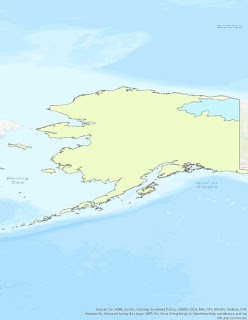 |
| Map of Alaska in WGS 1984 |
The image above is the Alaska layer without a projection. This was changed to an equal area conic map that will preserve area and shape.
 |
| Equal Area Conic Map of Alaska |
Now Alaska looks less stretched out and distorted. Visual data is good in mapping but geospatial analysis often requires more than just accurate visual representation. Changing coordinate systems projects the data for display purposes, but measurement values stay the same. This means the data cannot be analyzed.
 |
| Certificate showing completion of "Introduction to Coordinate Systems" ESRI course. |


Comments
Post a Comment